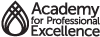Core Competency Areas
The National Adult Protective Services Association (NAPSA) has defined 23 Core Competency areas for APS professionals. APS Workforce Innovations (APSWI) and National APS Training Center (NATC) have developed curricula to accompany each of the NAPSA Core Competency areas. Completing a course in each of the 23 core competency areas is required to complete the NAPSA Certificate program.
The NAPSA Certificate Program Course Title Aligmnment document lists each of the APSWI modalities and the NATC eLearnings corresponding to the NAPSA Core Competency they align with.
IMPORTANT REMINDER: The Academy/APSWI, NAPSA, and NATC are all separate entities. APSWI is not able to track NATC courses nor has access to the NATC’s Learning Management System (LMS). The NATC LMS is currently down, and we do not have any knowledge when it will return, please reach out out to them directly for further questions at natc@acl.hhs.gov
Each NAPSA competency requires completion of at least one modality: the APSWI eLearning, the APSWI instructor-led training (ILT), OR the NATC eLearning.
1. Overview
2. Ethics, Values and Cultural Responsiveness in APS
Ethics, Values & Cultural Responsiveness In APS Instructor-Led Training
Ethics, Values & Cultural Responsiveness in APS eLearning
3. Regulations
4. The Aging Process
The Aging Process NATC eLearning
NATC eLearning Facilitator Guide: Aging Process
5. Physical and Developmental Disabilities
Effectively Working with People Who Have Disabilities eLearning
6. Mental Health in APS
Mental Health In APS Instructor-Led Training – Blended Version
Mental Health In APS Practice eLearning
7. Substance Misuse in Mature Adults
8. Power and Control Dynamics
Power and Control Dynamics Instructor-Led Training
Power and Control Dynamics NATC eLearning
9. Communication and Interviewing
Communication and Interviewing NATC eLearning
NATC eLearning Facilitator Guide: Communication and Interviewing
10. Working with Clients Experiencing Self-Neglect
Working With Clients Experiencing Self-Neglect Instructor-Led Training
Self-Neglect NATC eLearning
11. Caregiver Neglect
Caregiver Neglect Instructor-Led Training
Neglect by Others NATC eLearning
12. Financial Exploitation
Financial Exploitation (California) NATC eLearning
Financial Exploitation (California) NATC eLearning TOL
13. Physical and Emotional Abuse
Physical and Emotional Abuse NATC eLearning
Physical and Emotional Abuse NATC eLearning TOL
14. Sexual Abuse
Sexual Abuse Instructor-Led Training
Sexual Abuse NATC eLearning
15. APS Case Documentation and Report Writing
APS Case Documentation And Report Writing eLearning
APS Case Documentation: Skill-Building Instructor-Led Training (Blended with eLearning)
16. Investigation First Steps
Case First Steps and Professional Safety (California) NATC eLearning
Case First Steps and Professional Safety (California) NATC eLearning TOL
17. Screening for Decision-Making Ability
Screening for Decision-Making Ability When Working with APS Clients Instructor-Led Training
Screening for Decision-Making Ability when Working with APS Clients eLearning
18. Risk Assessment
NATC Risk Assessment Video Facilitator Guide
Risk Assessment In APS eLearning
19. Voluntary Service Planning
Voluntary Service Planning in APS eLearning
Voluntary Service Planning Transfer of Learning (TOL)
20. Involuntary Service Planning
Involuntary Service Planning for APS Professionals eLearning
Involuntary Service Planning Transfer of Learning (TOL)
21. Collaboration in APS Work
Case Collaboration NATC eLearning
NATC eLearning Facilitator Guide: Case Collaboration
22. Working with the Criminal Justice System
Working with the Criminal Justice System eLearning
Working with the Criminal Justice System Transfer of Learning (TOL)