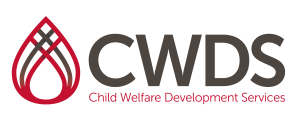CWDS Curriculum
Converting Classroom Training into eLearning
Level: Advanced Practice -Trainers
Credits: 6
Intended Audience: This training is for those interested in learning how to convert traditional in-classroom training to eLearning modalities.
Description of Course: This course will address the components and process of converting traditional in-classroom training into eLearning modalities. The focus will be on converting to self-paced eLearning modules as well as to webinar type training.
Intended Objectives:
- Identify at least 4 strengths and 4 challenges of eLearning
- Identify and discuss at least 6 considerations for converting classroom based training into a self-paced eLearning format.
- Identify and discuss at least 3 considerations for converting classroom based training into a webinar eLearning format.
- Describe a process to convert classroom based content to a self-paced -eLearning format.
- Describe roles and responsibilities of host moderator, technical moderator and trainer in the webinar format of eLearning.
- Identify at least 4 activities that enhance successful webinar training.
- Describe the roles of the content developer and the instructional designer in designing a self-paced eLearning course.
- Identify 3 ways of structuring subject matter content for a self-paced or webinar eLearning format.
- Develop on action plan on converting one classroom based training into a self-paced eLearning module.
- Define the story boarding process in developing a self-paced eLearning course.
Topics Include:
- Strengths and challenges of eLearning
- Components to consider for eLearning
- Concepts on converting in-classroom training to self-paced modules or webinars
- Roles of the content developer and instructional designer in self-paced modules
- Roles of trainer, host and technical moderators in webinars
- Storyboarding for self-paced modules
Trainer Development