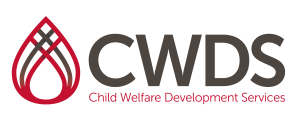CWDS Curriculum
Collaborative Roles in Reunification Part Two
Level: Advanced Practice – Lineworkers, Supervisors, Managers
Credits: 6
Intended Audience:
Social Workers, Behavioral Health Workers, Supervisors and Managers seeking collaborative ways to normalize the stages of team development, clarify roles and identify gaps, in order to achieve the outcome objective of successful, sustained Family Reunification.
Intended Objectives:
- Identify and commit to individual/organizational objectives
- Clarify roles and expectations of stakeholders
- Review and practice tools and skills for collaborative decision making
- Understand three decision making models
- List and value specific individual skills, policies & resources to support teaming
- Understand the flow of client services in the collaborative project
- Learn stages of team development and assess the level of the current team
Topics Include:
- Normalizing maintenance and task behavior of a team
- Clarification of expectations
- Integration of cultural differences of roles of team members
- Identification of individual and organizational steps toward collaborative success
CalSWEC Competencies Addressed:
4.1 Student understands the client and system problems and strengths from the perspectives of all participants in a multidisciplinary team and can effectively maximize the positive contributions of each member.
6.6 Student works collaboratively with biological families, foster families, and kin networks, involving them in assessment and planning and helping them cope with special stresses and difficulties
8.9 Student demonstrates the ability to negotiate and advocate for the development of resources that children and families need to meet their goals.
Posted In:Community Collaboration & Partnership