In the end of 2021, CWDS began ensuring the curriculum used in workforce development training events is ADA accessible and compliant. As mentioned in the article, New Technology Opening Doors for Inclusion, the California Department of Social Services (CDSS) owns CACWT, the learning management system CWDS uses to deliver training. The CDSS also mandated all regional training academies to make sure all curriculum materials used in training events and uploaded onto CACWT are meeting ADA Accessibility standards.
Why is Digital Accessibility Important?
Digital Accessibility is inclusion. It provides equitable access to information, equal opportunities, and digital processes for individuals with disabilities. If any person encounters barriers when reading, listening to, watching, understanding, or accessing information online or in electronic content, this means the information is not accessible or inaccessible.
If websites, documents, and any forms of electronic content are inaccessible, this excludes people who are entitled to access and engage with this information as outlined in the Section 508 amendment to the Rehabilitation Act of 1973 and the Americans with Disabilities Act of 1990, as amended.
By implementing digital Accessibility into an everyday practice, every person developing content has the opportunity to establish an inclusive lens. Using an empathy lens while creating content also allows one to think about the perspectives of people who may encounter barriers when accessing websites or digital content. Empathy and curiosity are gateways to understanding barriers people with disabilities may experience. For example, if someone is hard of hearing or Deaf, they may not be able to hear some, if not any audio in a video; however, if this same person is sighted, they may require closed captions to watch the video in order to understand the information. Therefore, the video would need to include closed captions to make this an equitable experience for this individual.
If content developers use this approach not only is this a rewarding experience for individuals engaging with the content, but it also provides the content developer a new inclusive framework.
Accessibility Remediation
The process of making content accessible is called remediation. Accessibility remediation is a technical process of making sure information in documents, websites, and electronic content are understandable, readable, easy to navigate through, and usable by any individual with a disability. Editing the subject matter or written words in the content, is not considered remediation. However, remediation may involve changing language to be more simple and understandable. This includes but is not limited to writing full words instead of using abbreviations, writing what acronyms stand for, and also limiting the use of jargon.
*If any reader wants to learn how to create accessible content, refer to the section: “How Can I Create Accessible Content?”.*
How is CWDS Implementing Accessibility?
CWDS focuses on making accessible documents and presentations when remediating curriculum for advanced workforce development training events. CWDS requires all curriculum remediation requests to be submitted through a ticket system, at least six to eight weeks prior to a training event delivery. Although remediation is an added step to the curriculum development process and can be time intensive, it contributes to our core values of diversity and inclusion. In addition, remediation aligns with our program commitment of ensuring equitable access to information and quality learning opportunities for participants and facilitators.
In efforts to raise Accessibility awareness, the Academy for Professional Excellence has an ad hoc Accessibility committee composed of staff members within the agency. This committee is committed to educate internal staff members about Accessibility which will impact our daily operations, work, and provide quality workforce development training events for the counties we serve.
How Can I Create Accessible Content?
The most efficient and easiest programs to create accessible content are Microsoft Word and Microsoft PowerPoint. Google Suite, such as Google Docs and Slides, does have Accessibility features; however, Google Suite is not as user friendly as Microsoft Office programs.
As an introduction to making accessible documents, Courtney Ketcham, the CWDS Accessibility and Compliance Remediation Coordinator, created the following four training videos. These videos explain four fundamental elements of accessibility, which are Links, Images, Styles (Heading Styles), and Tables.
The tips mentioned in these videos are aligned with the Web Content Accessibility Guidelines.
- How to Make Accessible Links video
- In addition, if any reader requires an alternate format of this video, please refer to this How to Make Accessible Links video transcript.
- How to Make Accessible Images video
- In addition, if any reader requires an alternate format of this video, please refer to this How to Make Accessible Images video transcript.
- How to Apply Heading Styles video
- In addition, if any reader requires an alternate format of this video, please refer to this How to Apply Heading Styles video transcript.
- How to Make Accessible Tables video
- In addition, if any reader requires an alternate format of this video, please refer to this How to Make Accessible Tables video transcript.
In Conclusion
Overall, the impact of digital Accessibility is transformative, as this work not only allows people to understand, “the relationship between the way people function and how they participate in society,” but also gives an opportunity to make “sure everybody has the same opportunities to participate in every aspect of life to the best of their abilities and desires” (CDC, 2020).
Resources Used:
“Americans with Disabilities Act of 1990, As Amended.” ADA.gov: U.S. Department of Justice Civil Rights Division, https://www.ada.gov/law-and-regs/ada/#top. Accessed 16 Feb. 2023.
Dick, Wayne, and Henry, Shawn Lawton. “WCAG 2.1 At a Glance.” W3C Web Accessibility Initiative, 5 June 2018, https://www.w3.org/WAI/standards-guidelines/wcag/glance/. Accessed 12 Feb. 2023.
“Disability Inclusion.” Centers for Disease Control and Prevention: Disability and Health Promotion, 16 Sept. 2020, https://www.cdc.gov/ncbddd/disabilityandhealth/disability-inclusion.html. Accessed 16 Feb. 2023.
Ketcham, Courtney. “How to Apply Heading Styles.” YouTube, Uploaded by TheAcademySDSU, 8 March 2023, https://youtu.be/M3l9hvhzvJc.
—. “How to Apply Heading Styles Video Transcript.” 2023. Google Drive. Microsoft Word file.
—. “How to Make Accessible Images.” YouTube, Uploaded by TheAcademySDSU, 8 March 2023, https://youtu.be/ftdL-RcRB2c.
—. “How to Make Accessible Images Video Transcript.” 2023. Google Drive. Microsoft Word file.
—. “How to Make Accessible Links.” YouTube, Uploaded by TheAcademySDSU, 9 March 2023, https://youtu.be/cFleVZc4pWU.
—. “How to Make Accessible Links Video Transcript.” 2023. Google Drive. Microsoft Word file.
—. “How to Make Accessible Tables.” YouTube, Uploaded by TheAcademySDSU, 8 March 2023, https://youtu.be/z7AA8-bTm-E.
—. “How to Make Accessible Tables Video Transcript.” 2023. Google Drive. Microsoft Word file.
—. “New Technology Opening Doors for Inclusion.” Academy for Professional Excellence: CWDS Blog, 6 Dec. 2022, https://theacademy.sdsu.edu/cwds-blog/new-technology-opening-doors-for-inclusion/.
“Section 508: Federal Electronic and Information Technology.” U.S. Access Board, https://www.access-board.gov/law/ra.html#section-508-federal-electronic-and-information-technology. Accessed 16 Feb. 2023.