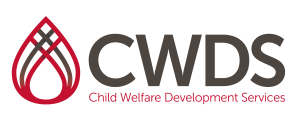CWDS Curriculum
SIMULATION 101: ENGAGEMENT AND INTERVIEWING WEBINAR
Level: Core-Lineworker
Credits: 6
Intended Audience: This course is intended for social work staff participating in Common Core training.
Description of Course: This course will incorporate previous field and classroom instruction and allow participants to build skills needed to conduct client and collateral interviews. Simulation training will focus on assisting participants in learning how to work collaboratively with the family and service providers. Participants will practice gathering complete case information through making a thorough assessment of safety and risk via semi scripted scenarios. Skill-building will be encouraged by utilizing assessment and teaming skills to conduct interviews and develop a plan that ensures child safety and includes coordinated services and supports for the family.
Intended Learning Objectives: Simulation day training will provide participants with an opportunity to:
- Demonstrate the ability to conduct interviews with clients and collaterals
- Demonstrate basic interviewing skills in a simulated environment
- Develop group decision-making skills
- Develop child welfare case management skills
- Apply critical thinking to the interview process
- Demonstrate engagement and interpersonal skills in a simulated environment
- Observe the interconnected process of classroom instruction and use of acquired knowledge and skills in the field
Topics Include:
- Application of safety, risk and protective capacity factors to a case scenario
- Work with family and the community in assessing safety and risk
- Utilizing assessment, investigation, and teaming skills in a simulated environment
- Practice conducting interviews as a primary source of information for assessments, interventions and on-going case management
Contractor/Developer Biography: NA
Additional Information Needed to Successfully Schedule the Simulation:
- Space:
- Sim Prep Day (held the day before the sim):
- (1) Large room to hold up to 35 people.
- Sim Day:
- Small room to accommodate Actors, Facilitator – prep and debrief
- (1) Large room to hold up to 35 people.
- (3) Breakout rooms to accommodate sim interviews (to each hold up to 12 people) (this can include the large room):
- Interview with Mother, Susie Heston
- Interview with Teen, Erika Heston
- Interview with Boyfriend, David Sturgess
- Scenarios:
- Morning:
- Door Knock Scenario: The social worker “knocks” on the door and introduces themselves to whomever answers (“dad” or “mom”) and explains why they are there and tries to enter the home.
- There should be three locations set up for this scenario.
- Interview Scenario: Social workers practice their interview skills with different family members based on a scenario. There are three different scenarios:
- Mother
- Teen
- Mother’s Boyfriend
- Afternoon:
- Interview Scenario: Social workers practice their interview skills with different family members based on a scenario. There are three different scenarios:
- Mother
- Teen
- Mother’s Boyfriend
- Interview Scenario: Social workers practice their interview skills with different family members based on a scenario. There are three different scenarios:
- Door Knock Scenario: The social worker “knocks” on the door and introduces themselves to whomever answers (“dad” or “mom”) and explains why they are there and tries to enter the home.
- Morning:
- Sim Prep Day (held the day before the sim):
- What roles do the actors play?
- Mother
- Teen Girl
- Boyfriend
- Actor/ Facilitator ratio:
- Three Teams of (1) Actor and (1) Facilitator
- Start and End Times:
- 8:00 am – 4:45 pm
- Maximum Participants:
- Suggested maximum participants should not exceed 30. More than 30 participants’ affects the rotation, timeline, and transfer of learning. More than 30 affect rotation and times. If there are more than 30 participants, the TC needs to schedule an additional team (1 facilitator and 1 actor).
Trainer Development