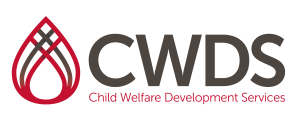CWDS Curriculum
Advanced T for T: Curriculum Developing, Designing and Integrating Exercises into Training
Level: Advanced Practice – Trainer Development
Credits: 6
Intended Audience: New and experienced staff who train others and are interested in developing skills in designing and writing curriculum and designing exercises to integrate into curriculum and training
Intended Objectives:
- To identify and demonstrate the difference between a training outline development and curriculum development
- To identify the steps in developing curriculum
- To demonstrate a design of a training exercise into training
- To identify factors for changing exercises according to participant needs within the training environment
Topics Include:
- Understanding the difference between training outlines and curriculum
- Presentation of the steps to developing curriculum
- Beginning discussion of the difference of designing curriculum for live training versus distance learning
- Utilize a strategy for designing exercises
- Discuss and demonstrate how to change a given exercise based on participant reactions within a training setting.
CWDS Trainer Competencies Addressed:
- Demonstrates ability to organize instructional material in sequencing, integration of theory and practice, pacing of material and depth of material in relation to the audience.
- Demonstrates the ability to use trainee feedback and evaluation data to revise training curriculum.
- Demonstrates understanding of adult learning theory in designing curriculum.
- Demonstrates ability to assess audience’s knowledge base and adjust delivery of training to better meet audience’s needs
- Demonstrates the ability to pace material to adapt to audience level of ability to incorporate the material.
Trainer Development